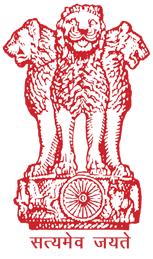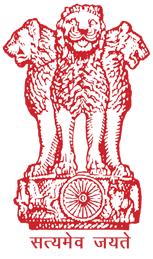| Guidelines for filling up Application Form |
|
- Fields marked with * are mandatory.
- Use only A to Z characters while entering Name.
- Use only A to Z, a to z, 0 to 9 alphanumerics, comma (,), dash (-), slash (/) while entering information in the Address field. Do not use any other special characters.
- Please make sure that you have Valid Email Address, if you do not have an email address create new one.
- Do not prefix 0 (Zero) to Mobile Number.
- Prefix STD Code while entering Res. Phone Number e.g. 024012345678
- Select the appropriate Category and enter Caste in the text box.
- Use only A to Z, a to z for entering information of Stream, Board/University, use only Digits for entering information of Marks Obtained, Out of Marks.
- Use only A to Z, a to z, for entering Name & Occupation and only A to Z, a to z, 0 to 9 alphanumerics, comma (,), dash (-), slash (/) for Address while entering information of respectable person.
- Ensure file size of less than or equal to 40 KB and file type of jpg / jpeg for uploading Photo and Signature.
- Do not enter dash (-) for the fields which are not applicable or blank.
- Contact only for Application Related Query during working office hours i.e. 10 AM to 5 PM
Telephone No. : 0712-2562279
- Contact only for Technical Query during working office hours i.e. 10 AM to 5 PM
Telephone No. : 022-22676751
|
|