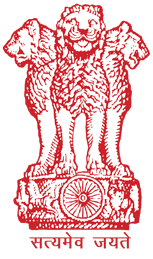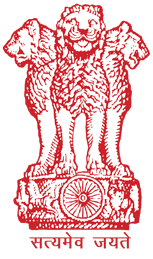| Instructions |
|
|
Step 1 : Applicants are asked to go through the Instructions to the Candidate and Detailed Advertisement first, then Pay Non-Refundable Application fees through https://www.onlinesbi.com/sbicollect/icollecthome.htm
Please Click here for SBCollect User Manual.
Step 2 : Get the print out of the e-Receipt of fees paid at SBCollect and fill up the Application form.
|
|
|
|
| Guidelines for filling up Application Form |
|
- Fields marked with * are mandatory.
- Use only A to Z characters while entering Name.
- Use only A to Z, a to z, 0 to 9 alphanumerics, comma (,), dash (-), slash (/) while entering information in the Address field. Do not use any other special characters.
- Please make sure that you have Valid and Active Email Address. If you do not have it, create new one.
- Please enter your active mobile number. Do not prefix 0 (Zero) to Mobile Number.
- Prefix STD Code while entering Residential Phone Number e.g. 024012345678
- Select the appropriate Category and enter Caste in the text box.
- Make sure that Aadhaar no. is correct.
- Use only A to Z, a to z for entering information of Stream, Board/University. Use only Digits for entering information of Marks Obtained, Out of Marks.
- Use only A to Z, a to z, for entering Name & Occupation and only A to Z, a to z, 0 to 9 alphanumerics, comma (,), dash (-), slash (/) for Address while entering information of respectable person.
- Ensure file size of less than or equal to 40 KB and file type of jpg / jpeg for uploading Photo and Signature.
- Do not enter dash (-) for the fields which are not applicable or blank.
|
|